Winzip – Data compression and data decompression software
by admin in Compression software
WinZip 26 is the latest version of the popular data compression and decompression software for computers. In addition to compressing and decompressing files, WinZip software also works as an all-in-one file manager. You can zip, unzip files, secure, manage and share files easily.
Quickly and easily compress, protect, share and manage all your files with the world’s leading compression utility.
- Extract all main file formats.
- Compress files to reduce email attachment size.
- Protect files with bank-grade encryption.
- Access and manage files across desktop, network, and cloud.
- Connect Dropbox, Google Drive, OneDrive…
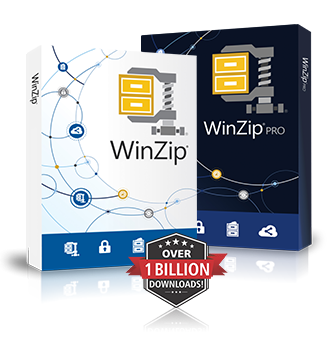
Winzip – Data compression and data decompression software
Main features of WinZip
Compress Manage Content
Compressing large files and folders will help you easily convert and save storage space. Select files from your computer using simple drag and drop, or get files you’ve stored on SkyDrive, Dropbox or Google Drive to zip instantly. Zip files are useful for sharing because they allow you to organize multiple files into one convenient package.
Extract any file format
Extract contents from any compressed file including: Zip, Zipx, RAR, 7Zip, BZ2, LHA/LZH… When extracting encrypted files, WinZip will automatically clean all duplicates extracted temporarily to prevent misuse.
Compression is easier
Integrated file management on computers and in the cloud. This helps users browse and select the files they want without leaving Win Zip. Touch support brings the power of WinZip to touch devices and computers. Winzip is also optimized for 2-in-1 computers, switching interfaces automatically depending on whether the user is using WinZip on a tablet or laptop. New auto scroll bar maximizes display space across devices.
Share to the cloud
WinZip connects directly to OneDrive, Dropbox, and Google Drive, so you can organize all your cloud files in no time. Use WinZip software to compress and save large files to the cloud or restore files or links to share via email. Keep your files safe and save space online by compressing and encrypting them first.
Compress and share to social media
Use cloud services to share any file type to Facebook, Twitter and LinkedIn. Bring everyone together by posting content to all three social networks at the same time. Simply select the file you want to share, compose a message and select the social networks where you want to store the file.
Email multiple large files with ease
Use WinZip’s built-in ZipSend file conversion service to send large files or entire folders using your own email. ZipSend automatically compresses and uploads your files to the cloud, then adds a link for the files in your email messages. Send over 50MB per message for free or try ZipSend Pro to send up to 2GB.
Sharing is more optimally organized
SmartShare makes sharing as easy as choosing a file and a destination. Select files from your computer, cloud or zip, then choose to share files via media, IM or email, and WinZip does the rest. Sharing via Facebook IM, Skype messages and other applications is easier with automatic links available to paste from the Clipboard. WinZip Pro users can share images directly from File Viewer to social networking sites with just one click.
Convert files to PDF
Share content the right way by converting to PDF. WinZip makes it easy to convert Microsoft Office files to PDF when you zip, making them ready to share with anyone. For added protection, consider creating a read-only PDF.
Download Winzip 26 for Windows
Bài viết liên quan

Download Winrar version 5.9 for Windows 32 bit and 64 bit
Compression software
Download Winrar version 6.11
Compression software
Download winrar software 32 bit and 64 bit for Windows
Compression software


Your comment