Download CCleaner for Windows
by admin in CCleaner software
CCleaner is a free, effective cleaning tool that is loved and used by many office users to clean up the computer system. The latest CCleaner 6.2.0 upgrades a number of other cleaning, design, and bug-fixing features.
With a deep scan mode that completely removes junk files, temporary files, registry in the system, deletes browser data, CCleaner PC helps return storage space to the hard drive to help the computer run faster. In particular, CCleaner now has a Health Check feature, which checks the “health” of your computer comprehensively every time you feel like you don’t know how to make it better. Let Health Check analyze, tune and repair your PC for you.
Download the latest CCleaner that is fully compatible with Windows versions, and also improves cleaning on Edge, Firefox, Internet Explorer 10 and 11. So update to the latest CCleaner to own these features.
Computer runs faster
Is your computer running slow? The longer the computer is used, the more data it stores and the unnecessary settings that take up hard drive space, slowing it down. CCleaner for Windows will help clean these files and make it run faster.
Safer Browsing
Advertisers and websites often track your browsing behavior by storing cookies on your computer. CCleaner will help delete your search history, cookies and any other information your browser stores – making your browsing safe and anonymous.
Reduce computer crashes and errors
Over time, the registry on the computer becomes cluttered due to software settings or software uninstallation causing problems. CCleaner’s Registry cleaner will help you clean up this clutter.
Start up faster
Many programs run silently in the background by default when you start your computer. CCleaner will help you speed up the computer startup process by turning off unnecessary background software.
CCleaner Full also helps protect users’ personal information when they are online. Download CCleaner will help you remove unused files on your system to make Windows run faster and free up valuable hard disk space. Moreover, the tool cleans up traces of your online activities such as Internet history. In addition, the tool also contains a registry cleaner feature. CCleaner works quickly and contains no spyware or adware.

CCleaner for Windows
CCleaner helps clean your computer comprehensively
Internet Explorer
For Internet Explorer, during use often create temp files, history, cookies, super cookies, Autocomplete form history and index.dat file. Let CCleaner help you get rid of them all
Firefox
As soon as you download Firefox to your computer and after using it for a long time, your web browser often contains a lot of temporary files, browsing history, cookies, autocomplete forms and many other downloads. CCleaner will help clean up all those unnecessary files to help your computer run faster and more efficiently..
Google Chrome
Temp files, history, cookies, super cookies, Autocomplete form history and downloads.
Opera
Temp files, history, cookies, super cookies and download history.
Safari
Temp files, history, cookies, super cookies and Autocomplete form history.
Other Supported Browsers
K-Meleon, Rockmelt, Flock, Google Chrome Canary, Chromium, SeaMonkey, Chrome Plus, SRWare Iron, Pale Moon, Phoenix, Netscape Navigator, Avant and Maxthon.
Windows
Recycle Bin, Recent Documents, Temporary files, Log files, Clipboard, DNS cache, Error messages, Memory Dumps, Jump Lists.
Clean registry
Enhanced features to remove old and unused entries, including File Extension, ActiveX Control, ClassID, ProgID, Uninstaller, Shared DLL, Font, Help File, Application Path, Icon, Invalid Shortcut, etc.
Third-party applications
Remove temporary files and recent file list (MRU) from many applications, including Windows Media Player, eMule, Google Toolbar, Microsoft Office, Nero, Adobe Acrobat, WinRAR, WinAce, WinZip, etc.
Download CCleaner for Windows Version: 6.2.0.9938. Size: 47.5 MB
Bài viết liên quan

Download CCleaner Portable 5.79
CCleaner software
CCleaner Browser - Fast and Secure Browser
CCleaner software
Download CCleaner for Mac
CCleaner software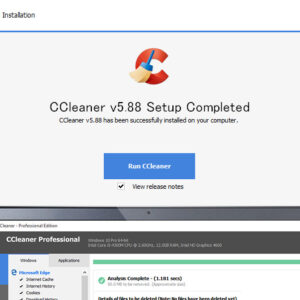


Your comment