Download CCleaner Portable 5.79
by admin in CCleaner software
CCleaner Portable is the portable version of the Cleaner cleaner software. After downloading, you just need to install according to the instructions displayed on the screen to use it right away. Although it is a shortened version, but CCleaner Portable 5.79 still has full features to be able to remove unused files on the system to make the computer run faster and free up valuable hard disk space.
In addition, CCleaner Portable Pro can also clean traces such as Web history, cookies on online sites, etc.
Instructions for using CCleaner Portable Full
1. Computer cleaning
- Step 1: Open CCleaner – Professional Edition
- Step 2: Select Windows or Applications
- Step 3: Click Analyze
- Step 4: After analysis click Run CCleaner Pro

CCleaner portable 5.79.8704
2. Clean Registry
- Click the Registry icon to the left of CCleaner.
- Select the Registry cleaning tools you want to scan (all recommended).
- Then click Scan for problems, when the scan is complete you will see potential problems.
- Review the selected issue after the scan is finished or right-click anywhere in the list to Save to text file…
- If you want CCleaner to ignore any problems found, right-click the problem, and then click Add to Exclusion List.
- Click Troubleshoot selected… to troubleshoot registry issues.
- You will first be prompted to back up the Registry. We strongly recommend that you click Yes .
- Choose a location to save the Registry backup. The filename ends with .REG. Click Save .
- CCleaner shows the first registry problem and the recommended solution.
Download CCleaner Portable 5.79 Size: 28.8 MB. For 32 bit and 64 bit
Bài viết liên quan
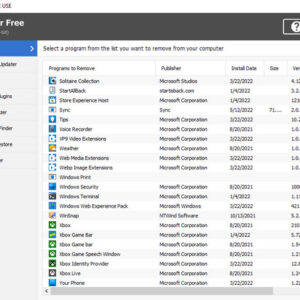
Download CCleaner for Windows
CCleaner software
Download CCleaner for Mac
CCleaner software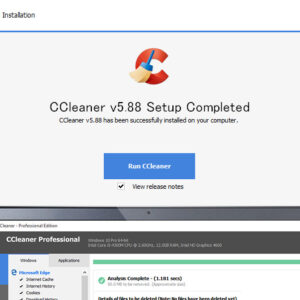
Download CCleaner Free 5.88
CCleaner software


Your comment