Download Foxit PDF Reader 11
by admin in PDF Reader
Foxit Reader is the most popular PDF reader software available today. Foxit Reader 11 provides many essential features to meet the needs of users such as creating PDF files, editing PDFs, creating notes, creating signatures, set password protection and printing PDF files easily. In particular, the installation of Foxit Reader is lightweight, fast and completely free.
Foxit Reader allows displaying multiple tabs at the same time, allowing you to view multiple documents at the same time and switch back and forth easily. During reading PDF files, users can choose to view full screen, single page or two pages face to face, scroll continuously, and automatically move to suit their purpose.
This new version also has the ability to link to bookmarks on a PDF page in a web browser, create bullet points or better protect PDF files thanks to Microsoft IRM.
Foxit Reader supports many languages such as: English, French, German, Portuguese, Russian & Spanish … Downloading Foxit Reader and installing is also very simple and fast. Therefore, Foxit Reader has always won the hearts of many users. Foxit Reader is integrated with cloud storage services to store documents securely, moreover, you can read, edit, and update documents from this service. This is considered a very useful feature that Foxit gives users.

Foxit Reader PDF
Foxit Reader PDF file features
Connected PDF – Generation of PDF that connects the world
Foxit Reader goes far beyond a regular PDF viewer, thanks to Connected PDF Powered. Connected PDF is the leading technology providing cloud-based services for PDF documents. It includes the following services:
- Connected PDF Security: Grants and revokes document access
- Connected PDF Document Management: Tracks who opens their documents, activities and notifies readers of new updates
- Connected PDF Collaboration: Enhance team collaboration with review sharing or sending file requests to others
- Connected PDF Document Intelligence: Understand how readers use documents after publishing
- Connected PDF Packaging: Meet all security needs of businesses
- Connected PDF Powered Applications
PDF Reader – Reading and printing PDF couldn’t be easier
Most of the documents we interact with every day are in PDF format. Now, you can experience the “power” of PDF through a professional PDF Reader, possessing all necessary functions.
- Intuitive user interface
- Toolbar customization
- Touch screen support
- Create your own personal directory
- Fill out the form
- Import and export data
- Create 2D barcodes from Ultraform
PDF Creator – Create PDF documents
Connected world share documents in PDF format. Foxit PDF Reader allows users to create PDFs from popular file formats
- Create PDF properly
- Create PDF from Microsoft Office
- Scan documents to PDF files
- Insert pictures, videos and files
Collaborate and share – Annotate, share, and collaborate
When teaming up and sharing information, everyone worked hard. Foxit PDF Reader unites them together for increased flexibility and quality results.
- Integrates with leading storage services – Google Drive, Dropbox, Box, Alfresco and SharePoint.
- All participants can share and rate connections.
- Contribute documentation development with a rich set of annotation tools.
Protect and mark up – Encrypt and sign PDF
If you have a lot of confidential documents, don’t just focus on external protection, keep information secure by protecting the document itself. Foxit PDF Reader supports many security options.
- Sign documents in handwriting or use an electronic signature
- ConnectedPDF Powered protected documents
- Extend the control of Microsoft Rights Management Services usage to PDF documents.
Customization and deployment – Full control over software deployment across the enterprise
Foxit makes it easy to deploy Foxit PDF Reader on all computers in the company. No matter how big your business, it can do it.
- Group Policy support to standardize menus and configuration settings
- Provides a SCUP directory for importing and deploying updates through Microsoft Windows Update Services (SCCM).
- Customizable batch task deployment via XML configuration support
Minimum system requirements:
- Processor speed: 1.3 GHz
- RAM capacity: 512 MB
- Hard drive space: 1 GB
- Screen resolution: 1024×768
Version: 11.0.1.49938. Sise: 156 MB.
Bài viết liên quan
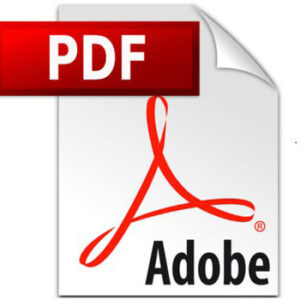
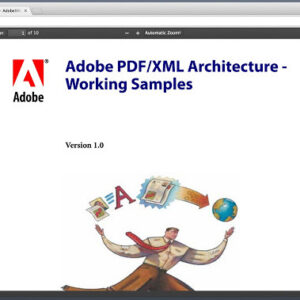


Your comment