6 software to read PDF files fast and best today
by admin in PDF Reader
You need to read a document that you just downloaded, but it is a PDF file. And your computer cannot read this file. Join us to explore the 6 best PDF file readers today.
1. Foxit Reader software

Foxit Reader is considered one of the leading PDF solutions for reading PDF files. The software provides essential features for users such as:
- Create PDF files.
- Edit PDF.
- Create notes.
- Create signature.
- Set password to protect and print PDF files.
- Foxit Reader has a compact size, fast processing speed and completely free.
Requirements for your computer when downloading Foxit Reader are:
- Windows operating system: XP / Vista / 7/8 and 8.1 / 10.
- Mac OS: From Mac OS 10.6 and above.
Download Foxit Reader: https://softdownloadfree.com/download-foxit-pdf-reader-11
2. Adobe Reader software

Adobe Reader software is favored by manufacturers with features such as:
- View and annotate to PDF documents.
- Write comments using PDF Annotator.
- Search for words and phrases.
- System protection.
- Fill out, sign and submit PDF forms.
- Reliably access PDF documents.
- The downside of Adobe Reader is quite heavy compared to other software
The requirements for your computer when downloading Adobe Reader are:
- Windows operating system: XP / Server 2003 / Vista / Server 2008/7/8 and 8.1 / 10.
- Mac OS: 10.x
Download at: https://softdownloadfree.com/download-acrobat-reader-free
Note: Adobe Reader download guide.
Step 1: Choose the operating system compatible with your computer.
Step 2: Select language.
Step 3: Choose the version appropriate for your computer.
3. Nitro Reader tool
Nitro Reader has all the basic functions typical of PDF reader software such as:
- User experience: Simple and easy to use user interface; Favorite tools are concentrated in the Quick Access Toolbar (QAT); Smart interface framework with Pages, Bookmarks, Comments, Output, Signatures, and Attachments.
- View and navigate features include: Find, zoom in / out, rotate, view page by page / full, open multiple PDF files at the same time, …
- PDF Creation: Support over 300 file formats, create PDF from any file with predefined output profiles and customizations, …
Requirements for your computer when downloading Nitro Reader are Windows operating system: XP / Vista / 7/8 and 8.1 / 10.
4. Cool PDF Reader software
As a unique product of CoolPDF Software – Cool PDF Reader has outstanding features such as:
- View, print PDF files or trim PDF files.
- Extract text and images out of PDF documents.
- Export PDF to TXT.
- Supports 72 different languages.
- The page can be zoomed in, out and rotated.
- Compact and lightweight.
Requirements for your computer when downloading Cool PDF Reader are Windows operating system: Windows 98 / NT / ME / 2000 / XP / Server 2003 / Vista / Server 2008/7/8 and 8.1 / 10.
5. PDF-XChange Viewer tool
In addition to the basic features of a PDF reader such as: Add comments and annotations on PDF (depending on privacy settings), bookmark with text and objects, view multiple documents on PDF-XChange Viewer can:
- Read tabbed document.
- Export all files image formats: JPG, JPEG, BMP, TIFF, PNG, GIF, …
- Extract text from a PDF file page.
- Type text directly into any PDF page with Typewriter mode.
- Make it simple and easy to navigate large and complex PDF files with the Loupe and Pan tools.
Requirements for your computer when downloading PDF-XChange Viewer is Windows operating system: XP / Vista / 7/8.
6. Read PDF files with a web browser
In addition to using software to read PDF files, we can also use Web browsers such as Chrome, Firefox, Coc Coc, …
The benefits that web browsers bring when reading PDF files are:
- Simple and quick tips.
- Easy to use interface.
- No need to install PDF reader software.
- There is support multi language.
- Disadvantages: Just stop at the file reading level, zooming and printing room.
Bài viết liên quan
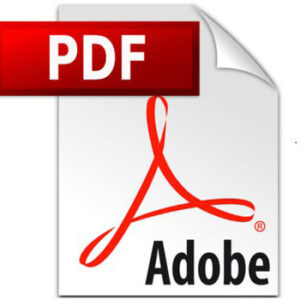
Download Acrobat Reader free
PDF Reader


Your comment