ZOOM Cloud Meetings – Online meeting software
by admin in Meeting software
ZOOM Cloud Meetings is an alternative to cloud-based virtual meeting software similar to Zoho. Because ZOOM Cloud Meetings can be used on mobile devices. It is a perfect software application. For those who often travel for work or move from one place to another.
Online meeting software ZOOM Cloud Meetings provides private group messaging service. The system supports the best quality picture, sound and screen sharing on Windows, Mac, iOS, Android operating systems.
Instructions on how to use Zoom
- Hardware requirements:
- Computer or laptop, smartphone
- Webcam or conference cam
- Internet connection
- Zoom Cloud Meeting Program
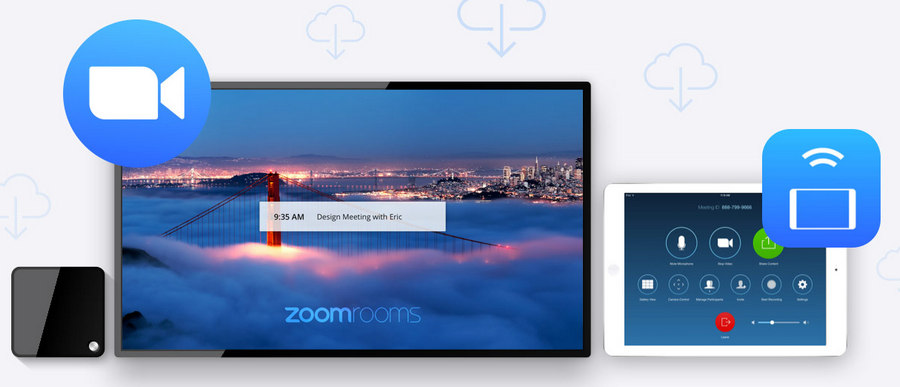
Zoom Cloud Meetings Software
Instructions for using the Zoom Cloud Meeting program:
Method 1:
- Download the online meeting software application at zoom.us page.
- Scroll to the bottom of the page and click to Download.
Method 2:
- At the Download Center page, in the Zoom Clients for Meeting section, click the Download button.
The file ZoomInstaller.exe will be downloaded, run the program and installed. - Run the Zoom program, press the Sign In > Sign Up button, create a free account in the program (with Google+, Facebook or email).
- Once you have an account, log in to the Zoom program.
- Check the webcam and microphone again.
- Press the Join button, enter the Room ID provided.
- In the next box, please enter the name of the unit you are working for (for easy identification and contact).
- Press the Join button
Features of Zoom Meeting:
- Good call quality
- High definition screen sharing
- Support online video meeting, instant messaging or screen sharing of your device
- Can make friends or invite your friends to use via Email
- Can work through WiFi, 4G/LTE, and 3G network
- Support safe mode when meeting while driving or on the road
- Multi-platform support
- The interface is simple, easy to use and suitable for companies who want to apply online meetings regularly.
Advantages of Zoom Meeting:
- The basic version of this cloud-based meeting software is free
- Users have a range of different tools to choose from during the meeting
Disadvantages of Zoom Meeting:
- Free usage is limited to cloud meetings of 40 minutes or less
- There may be a cache problem if it is used with an older operating system
There are 3 packages of zoom meetings:
- Zoom Free online meeting software
- Zoom Business online meeting software
- Zoom Pro online meeting software
Version 5.8.7 (64 bit version). Size: 19.5 MB
Version 5.8.7 (32 bit version). Size: 16.6 MB
Bài viết liên quan



Your comment