Some basic concepts and commands are commonly used in Docker
Directives in Dockerfile such as RUN, FROM, CMD … to perform tasks that automatically generate Docker images. File docker-compose.yml to create services to run specific applications, for example create Apache, MySQL, PHP-FPM,…

1. Dockerfile
Directives in Dockerfile such as RUN, FROM, CMD … to perform tasks that automatically generate Docker images.
Use the interactive Docker commands to get the image, create the container, run and install the components into the container … A lot of work in this process can be saved to a file called Dockerfile. Tell Docker to read the file and run each command according to the instructions in that file to get the desired image.
2. Docker compose
File docker-compose.yml to create services to run specific applications, for example create Apache, MySQL, PHP-FPM, Memcached services and install the application to run the project (Laravel, WordPress, …) .
The definition is quite similar to Dockerfile, docker-compose generates and manages services (containers), networks, drives … for a complete application.
When writing note spaces, tabs from the beginning of the line
3. Commands are commonly used in Docker
– Docker images and container
docker images: show all images
docker image rm id: remove image
docker image rm id -f (id1, id2, id3, ..): force removal multi imagesdocker ps: show all container running
docker ps -a: show all container
docker rm id: remove container
– Build and run container from docker-compose.yml (The first build takes a long time)
docker-compose build && docker-compose up -d (d: Detached mode)
– Build to create images, start containers from images
docker-compose down: Stop and remove containers, networks
docker-compose up -d: Run containers in the background
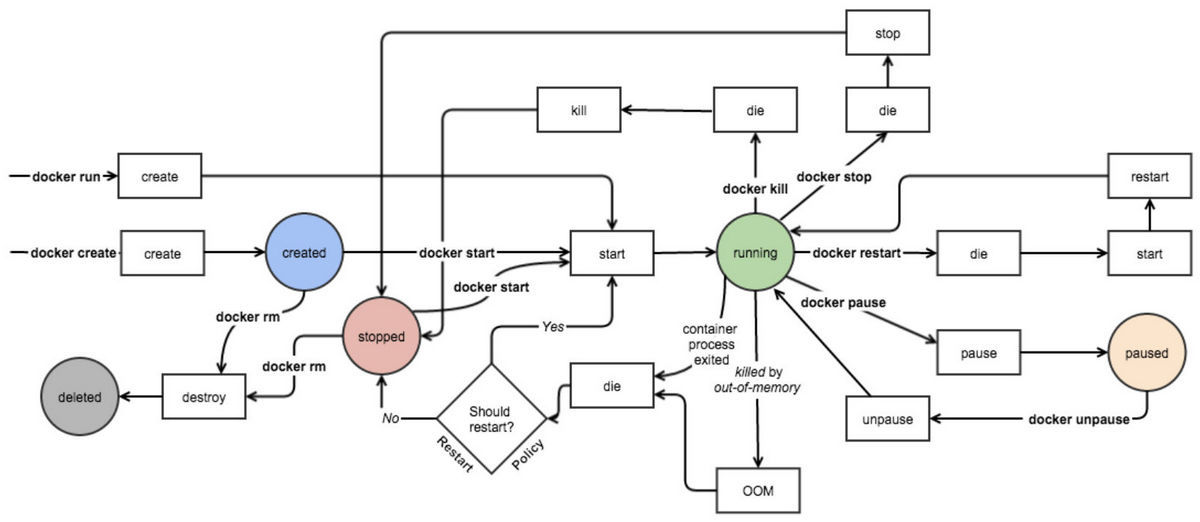
Docker create – start – running – pause – deleted
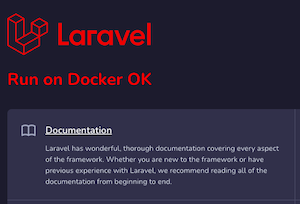


Your comment