7-Zip for Mac - Compression and decompression free software for MacOS
7-Zip is a file archiver with a high compression ratio.
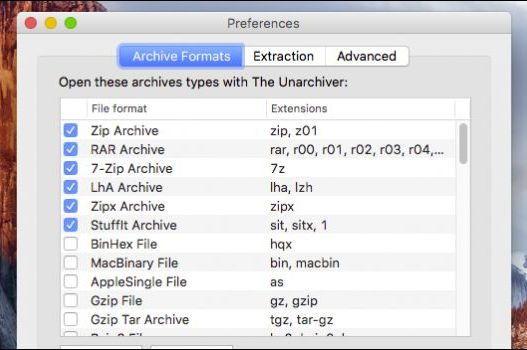
It is powerful and faster.
I love 7 Zip because it help my work.
7-Zip is a file archiver with a high compression ratio.
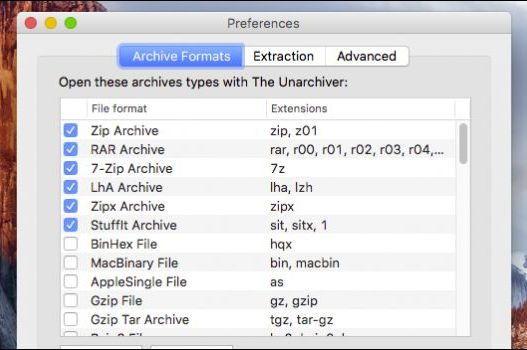
It is powerful and faster.
I love 7 Zip because it help my work.
7-Zip for Mac. This is the free software that helps compress as well as free decompression trusted by Macbook users. Suitable for both Macbook Air and Pro.
When you have a Mac computer and want to install the compressor and extractor for your device, in addition to famous tools like Winrar or Winzip, 7Zip for Mac is also one of the smart choices. Join us to learn more about this useful tool.
7-Zip is a tool used to compress and decompress files of many formats. It is a file archive that is mainly used by Windows and includes Macs. It can be operated by command line or with graphical user interface. 7Zip is also capable of integrating with the Windows environment.
7-Zip for Mac is completely free software for users, released by Igor Pavlov and distributed under the GNU open source license. It is one of the competitors for commercial software including WinZip and WinRAR (both paid software).
Supports many formats to compress and decompress, default 7z compression format. When you install 7Zip for Macbook, you can use it to compress and decompress files easily and quickly. The formats with the following, 7Zip all perform compression and decompression include: zip, 7z, rar, deb, dmg, fat, gz, gzip, arj, bz2, bzip2, cab, cpio, hfs, iso , tar, taz, tbz, tbz2, tgz, lha, lzh, lzma, ntfs, rpm, swm, tpz, vhd, wim, xar, xz.
This is one of the support tools to compress and decompress files completely free for users and very easy to use. Supports up to 87 languages. For the 7z format, 7-Zip for Mac supports 256-bit encryption, including the file and directory structure, preventing users without a password from accessing the content, ensure the safety of files and documents.
Installing 7-Zip for Macbook also supports dynamic file size division, bringing convenience to users in backing up data to external storage devices: CD and DVD, USB.
Allows users to create solid archives to achieve higher compression rates (ensure file safety when it is difficult to modify the document file after it is compressed).
Using the extract software for Mac - 7Zip also helps you extract to quickly view a file in the solid archive instead of unpacking the whole file like other programs.
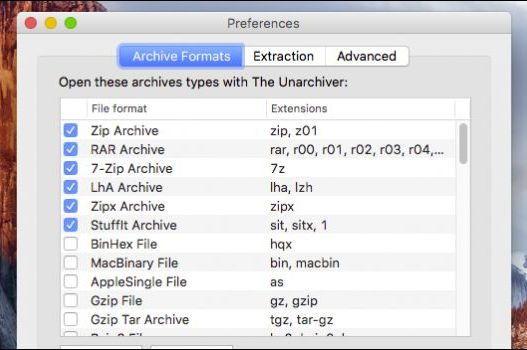
Currently, 7-Zip has no version to install and use for free for the Mac operating system. But Mac users can use the support tool to read and compress 7z files via Unarchiver.
Just open Unarchiver and you will see a list of supported compression formats displayed, click or uncheck the files you want to open with the application. From now on, every time you want to open 7z, just double click on the file and the app will extract itself for you.
The Unarchiver provides support to every release of the Mac OS software that’s in use. This is regardless if you’re using the latest release, Sierra, macOS High Sierra, Mac OS X El Capitan, Mountain Lion, Mavericks, Snow Leopard, Yosemite, and so forth. It’ll work and can get the job done in opening and decompressing zip as well as other archive formats available.
Hopefully the article will be useful to you, wish you success!